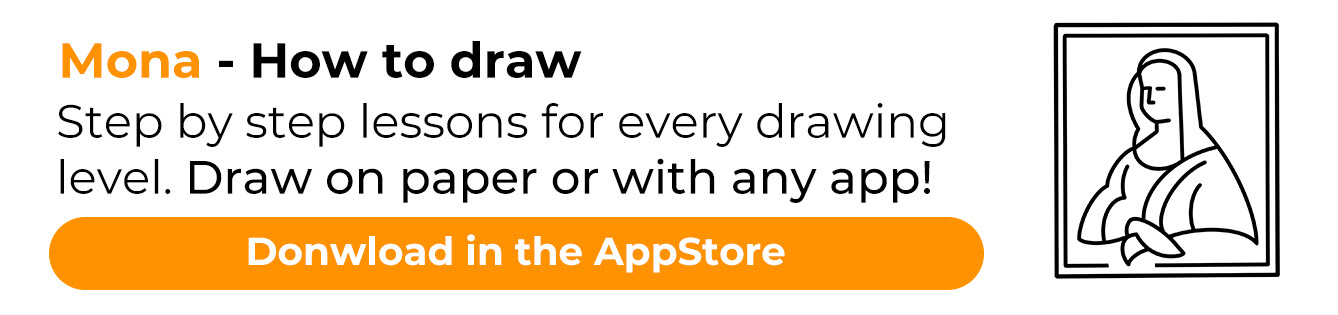Add Instagram line break
Insta-Space will help you to insert line breaks (new lines or spaces) in your Instagram bio and captions. It automaticaly add special invisible symbol. Just type, convert and copy! And add smiles if you want :)
It's no secret that in Instagram you can add a special invisible symbol that makes line break (special space in instagram).
Using our service, you can insert line breaks in the caption or bio you need in just 2 clicks.
How to use Insta-Space service?
1. Write or paste your text in a special field, add smiles (if you want)
2. Click the "Convert" button
3. Click the "Copy text" button under the second field to quickly copy the text along with the special characters.
The copied text can be inserted into the profile description or post text, it will be correctly formatted.
For more convenience, download our mobile application!
Download the free app!

You'll help us and your friend if share how to add spaces!
Please, text here:
Formatted text:
Here will be your text after converting. For quick copying, click the "Copy" button bellow.
Our new free projects

Free Lightroom mobile presets
Big catalog of free Lightroom presets for mobile. Avaliable site, and free apps for Android and iOS.
Visit site